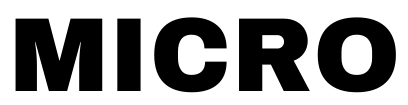 Micro
Micro
Write your blog from the terminal
If you’re following our Building a Blog with Micro series you’ll already know a lot about building a blog as Micro services. In this post we’re going to cover a little on actually writing your blog via the terminal. We’ve already built out the services needed so you should be able to access them in micro/services/blog.
Deploying the services
Make sure your env is set to dev and deploy the following services:
$ micro env set dev
# micro signup if you don't have an account
$ micro env
local 127.0.0.1:8081
* dev proxy.m3o.dev
platform proxy.m3o.com
$ micro run github.com/micro/services/blogs/tags
$ micro run github.com/micro/services/blogs/posts
If you don’t have an account, sign up to the dev env for a free account with the micro signup command after setting the env with micro env set dev.
After micro status confirms that the services are running, the services will be ready to be interacted with.
Terminal usage
Saving a post:
$ micro posts save --id=1 --title="Awesome post title" --content="Even more awesome post content"
Listing posts
$ micro posts query
Listing tags
$ micro tags list
For a comprehensive list of commands, please refer to the readmes in the posts and tags folders.
Building a Netlify frontend on the Micro backend
To serve as an example, we have cooked up a very minimal (consisting of a few dozen lines of code) Angular application that uses some endpoints of these services. The web app in action can be found here, and the source code for it can be found here.
You can easily deploy on Netlify with the following settings:
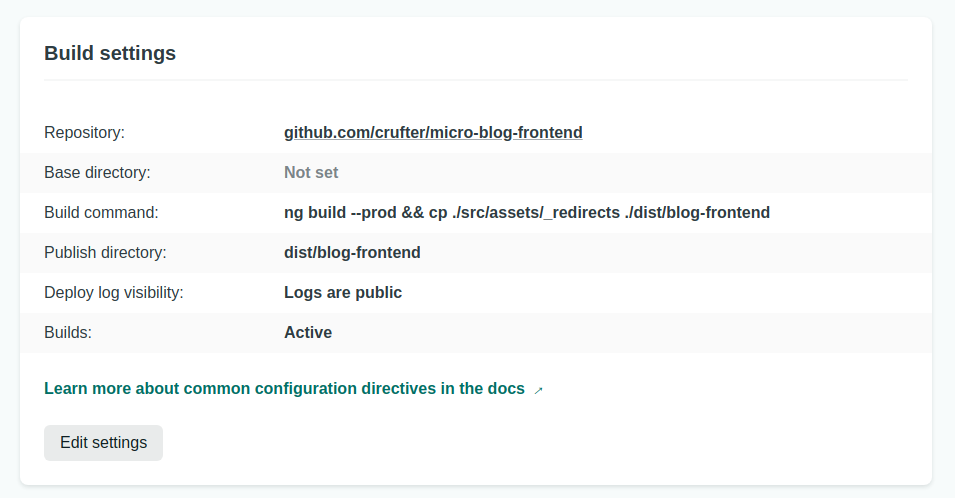
Although example code is an Angular one, since it’s using the JSON HTTP API, it’s trivial to call the backend in any framework in language. The following curl contacts the posts service running in the author’s namespace:
$ curl -H "Micro-Namespace: hatchling-mutation-alright" https://api.m3o.dev/posts/query
{
"posts": [
{
"id": "1",
"title": "Welcome to my Micro blog hosted on M3o",
"slug": "welcome-to-my-micro-blog-hosted-on-m3o",
"content": "The Dev environment of M3o is free to use and a perfect place to host your blog. All it takes is a 'micro run blog/posts && micro run blog/tags' command and you are ready to write blog posts from the terminal. In fact this entry was written in the terminal too."
},
{
"id": "2",
"title": "Build a blog on our headless CMS",
"slug": "build-a-blog-on-our-headless-cms",
"content": "To deploy your blog all you need is a place that can host HTML files and a free M3o Dev account. Since HTML hosting is free on Github and Netlify, you can, in minutes, host your fancy blog that can be managed through the terminal."
}
]
}
Happy hacking!
The Micro Team